Model Serving
Arch is a set of two self-contained processes that are designed to run alongside your application servers (or on a separate host connected via a network). The first process is designated to manage low-level networking and HTTP related concerns, and the other process is for model serving, which helps Arch make intelligent decisions about the incoming prompts. The model server is designed to call the purpose-built LLMs in Arch.
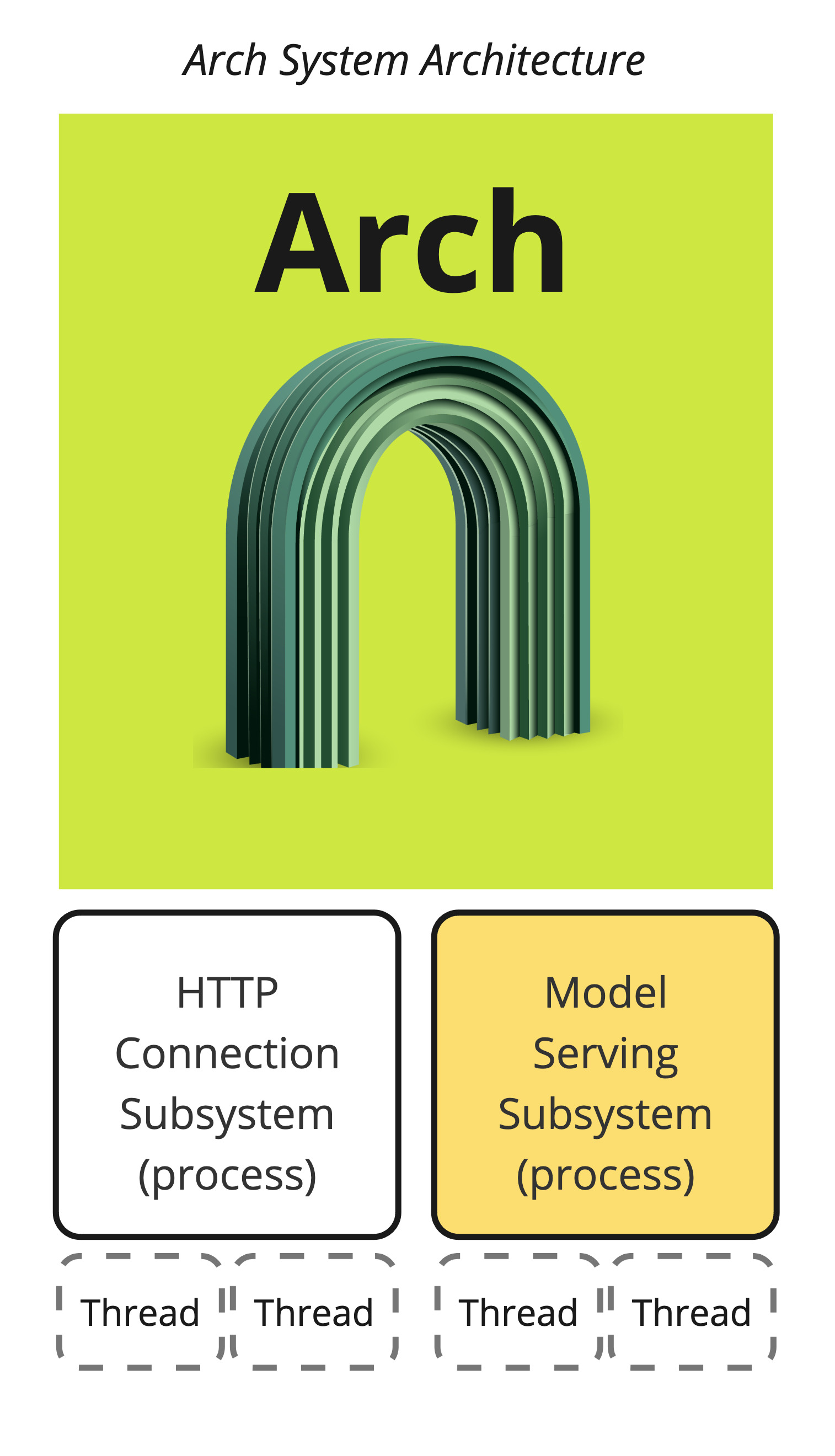
Arch’ is designed to be deployed in your cloud VPC, on a on-premises host, and can work on devices that don’t have a GPU. Note, GPU devices are need for fast and cost-efficient use, so that Arch (model server, specifically) can process prompts quickly and forward control back to the application host. There are three modes in which Arch can be configured to run its model server subsystem:
Local Serving (CPU - Moderate)
The following bash commands enable you to configure the model server subsystem in Arch to run local on device and only use CPU devices. This will be the slowest option but can be useful in dev/test scenarios where GPUs might not be available.
$ archgw up --local-cpu
Cloud Serving (GPU - Blazing Fast)
The command below instructs Arch to intelligently use GPUs locally for fast intent detection, but default to cloud serving for function calling and guardrails scenarios to dramatically improve the speed and overall performance of your applications.
$ archgw up
Note
Arch’s model serving in the cloud is priced at $0.05M/token (156x cheaper than GPT-4o) with average latency of 200ms (10x faster than GPT-4o). Please refer to our Get Started to know how to generate API keys for model serving