Tracing
Overview
OpenTelemetry is an open-source observability framework providing APIs and instrumentation for generating, collecting, processing, and exporting telemetry data, such as traces, metrics, and logs. Its flexible design supports a wide range of backends and seamlessly integrates with modern application tools. A key feature of OpenTelemetry is its commitment to standards like the W3C Trace Context
Tracing is a critical tool that allows developers to visualize and understand the flow of requests in an AI application. With tracing, you can capture a detailed view of how requests propagate through various services and components, which is crucial for debugging, performance optimization, and understanding complex AI agent architectures like Co-pilots.
Arch propagates trace context using the W3C Trace Context standard, specifically through the
traceparent header. This allows each component in the system to record its part of the request
flow, enabling end-to-end tracing across the entire application. By using OpenTelemetry, Arch ensures
that developers can capture this trace data consistently and in a format compatible with various observability
tools.
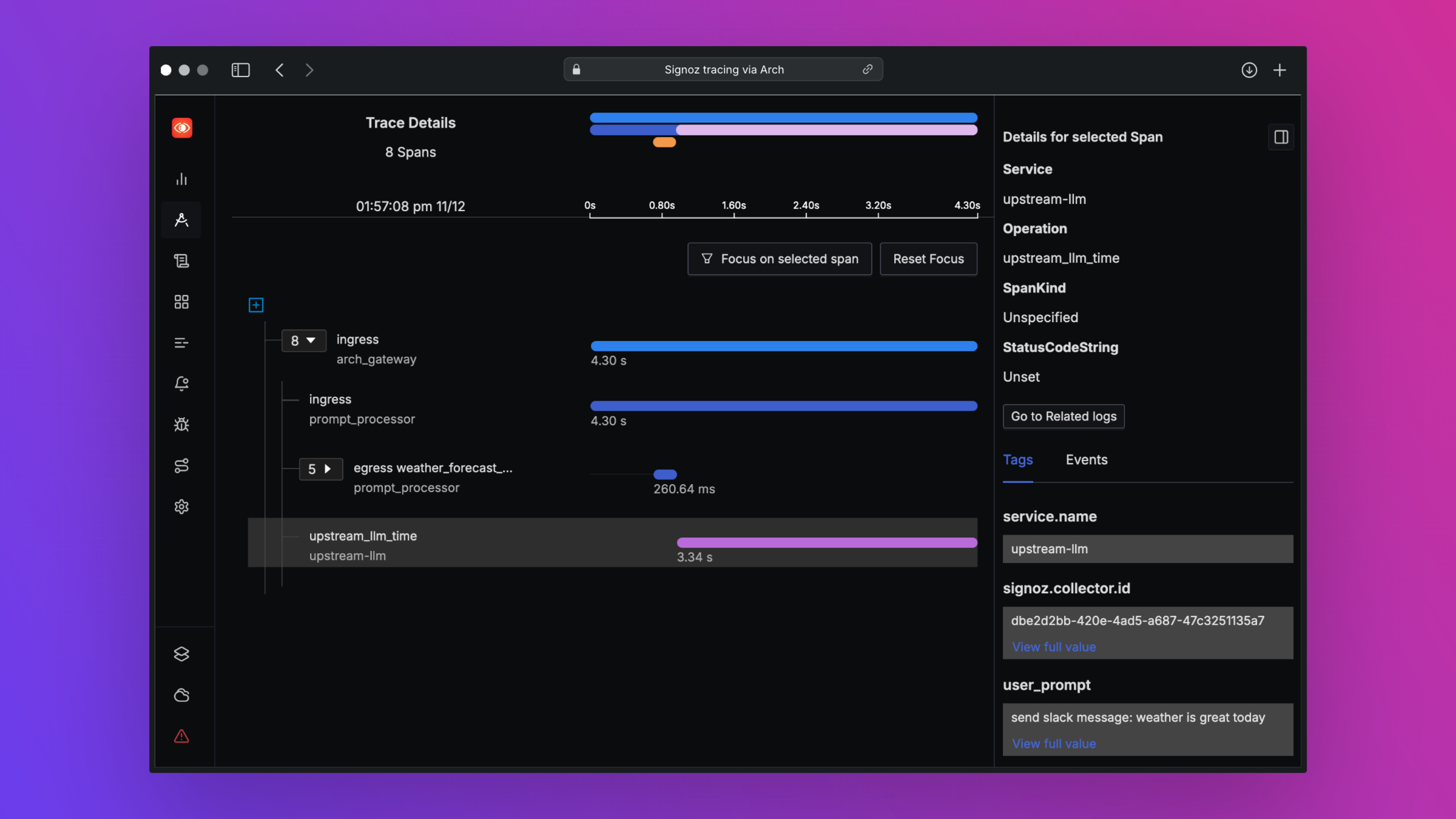
Benefits of Using Traceparent Headers
Standardization: The W3C Trace Context standard ensures compatibility across ecosystem tools, allowing traces to be propagated uniformly through different layers of the system.
Ease of Integration: OpenTelemetry’s design allows developers to easily integrate tracing with minimal changes to their codebase, enabling quick adoption of end-to-end observability.
Interoperability: Works seamlessly with popular tracing tools like AWS X-Ray, Datadog, Jaeger, and many others, making it easy to visualize traces in the tools you’re already usi
How to Initiate A Trace
Enable Tracing Configuration: Simply add the
random_samplingintracingsection to 100`` flag to in the listener configTrace Context Propagation: Arch automatically propagates the
traceparentheader. When a request is received, Arch will:Generate a new
traceparentheader if one is not present.Extract the trace context from the
traceparentheader if it exists.Start a new span representing its processing of the request.
Forward the
traceparentheader to downstream services.
Sampling Policy: The 100 in
random_sampling: 100means that all the requests as sampled for tracing. You can adjust this value from 0-100.
Trace Propagation
Arch uses the W3C Trace Context standard for trace propagation, which relies on the traceparent header.
This header carries tracing information in a standardized format, enabling interoperability between different
tracing systems.
Header Format
The traceparent header has the following format:
traceparent: {version}-{trace-id}-{parent-id}-{trace-flags}
{version}: The version of the Trace Context specification (e.g.,00).{trace-id}: A 16-byte (32-character hexadecimal) unique identifier for the trace.{parent-id}: An 8-byte (16-character hexadecimal) identifier for the parent span.{trace-flags}: Flags indicating trace options (e.g., sampling).
Instrumentation
To integrate AI tracing, your application needs to follow a few simple steps. The steps below are very common practice, and not unique to Arch, when you reading tracing headers and export spans for distributed tracing.
Read the
traceparentheader from incoming requests.Start new spans as children of the extracted context.
Include the
traceparentheader in outbound requests to propagate trace context.Send tracing data to a collector or tracing backend to export spans
Example with OpenTelemetry in Python
Install OpenTelemetry packages:
$ pip install opentelemetry-api opentelemetry-sdk opentelemetry-exporter-otlp
$ pip install opentelemetry-instrumentation-requests
Set up the tracer and exporter:
from opentelemetry import trace
from opentelemetry.exporter.otlp.proto.grpc.trace_exporter import OTLPSpanExporter
from opentelemetry.instrumentation.requests import RequestsInstrumentor
from opentelemetry.sdk.resources import Resource
from opentelemetry.sdk.trace import TracerProvider
from opentelemetry.sdk.trace.export import BatchSpanProcessor
# Define the service name
resource = Resource(attributes={
"service.name": "customer-support-agent"
})
# Set up the tracer provider and exporter
tracer_provider = TracerProvider(resource=resource)
otlp_exporter = OTLPSpanExporter(endpoint="otel-collector:4317", insecure=True)
span_processor = BatchSpanProcessor(otlp_exporter)
tracer_provider.add_span_processor(span_processor)
trace.set_tracer_provider(tracer_provider)
# Instrument HTTP requests
RequestsInstrumentor().instrument()
Handle incoming requests:
from opentelemetry import trace
from opentelemetry.propagate import extract, inject
import requests
def handle_request(request):
# Extract the trace context
context = extract(request.headers)
tracer = trace.get_tracer(__name__)
with tracer.start_as_current_span("process_customer_request", context=context):
# Example of processing a customer request
print("Processing customer request...")
# Prepare headers for outgoing request to payment service
headers = {}
inject(headers)
# Make outgoing request to external service (e.g., payment gateway)
response = requests.get("http://payment-service/api", headers=headers)
print(f"Payment service response: {response.content}")
AI Agent Tracing Visualization Example
The following is an example of tracing for an AI-powered customer support system. A customer interacts with AI agents, which forward their requests through different specialized services and external systems.
+--------------------------+
| Customer Interaction |
+--------------------------+
|
v
+--------------------------+ +--------------------------+
| Agent 1 (Main - Arch) | ----> | External Payment Service |
+--------------------------+ +--------------------------+
| |
v v
+--------------------------+ +--------------------------+
| Agent 2 (Support - Arch)| ----> | Internal Tech Support |
+--------------------------+ +--------------------------+
| |
v v
+--------------------------+ +--------------------------+
| Agent 3 (Orders- Arch) | ----> | Inventory Management |
+--------------------------+ +--------------------------+
Trace Breakdown:
- Customer Interaction:
Span 1: Customer initiates a request via the AI-powered chatbot for billing support (e.g., asking for payment details).
- AI Agent 1 (Main - Arch):
Span 2: AI Agent 1 (Main) processes the request and identifies it as related to billing, forwarding the request to an external payment service.
Span 3: AI Agent 1 determines that additional technical support is needed for processing and forwards the request to AI Agent 2.
- External Payment Service:
Span 4: The external payment service processes the payment-related request (e.g., verifying payment status) and sends the response back to AI Agent 1.
- AI Agent 2 (Tech - Arch):
Span 5: AI Agent 2, responsible for technical queries, processes a request forwarded from AI Agent 1 (e.g., checking for any account issues).
Span 6: AI Agent 2 forwards the query to Internal Tech Support for further investigation.
- Internal Tech Support:
Span 7: Internal Tech Support processes the request (e.g., resolving account access issues) and responds to AI Agent 2.
- AI Agent 3 (Orders - Arch):
Span 8: AI Agent 3 handles order-related queries. AI Agent 1 forwards the request to AI Agent 3 after payment verification is completed.
Span 9: AI Agent 3 forwards a request to the Inventory Management system to confirm product availability for a pending order.
- Inventory Management:
Span 10: The Inventory Management system checks stock and availability and returns the information to AI Agent 3.
Integrating with Tracing Tools
AWS X-Ray
To send tracing data to AWS X-Ray :
Configure OpenTelemetry Collector: Set up the collector to export traces to AWS X-Ray.
Collector configuration (
otel-collector-config.yaml):receivers: otlp: protocols: grpc: processors: batch: exporters: awsxray: region: <Your-Aws-Region> service: pipelines: traces: receivers: [otlp] processors: [batch] exporters: [awsxray]Deploy the Collector: Run the collector as a Docker container, Kubernetes pod, or standalone service.
Ensure AWS Credentials: Provide AWS credentials to the collector, preferably via IAM roles.
Verify Traces: Access the AWS X-Ray console to view your traces.
Datadog
Datadog
To send tracing data to Datadog:
Configure OpenTelemetry Collector: Set up the collector to export traces to Datadog.
Collector configuration (
otel-collector-config.yaml):receivers: otlp: protocols: grpc: processors: batch: exporters: datadog: api: key: "${<Your-Datadog-Api-Key>}" site: "${DD_SITE}" service: pipelines: traces: receivers: [otlp] processors: [batch] exporters: [datadog]Set Environment Variables: Provide your Datadog API key and site.
$ export <Your-Datadog-Api-Key>=<Your-Datadog-Api-Key> $ export DD_SITE=datadoghq.com # Or datadoghq.euDeploy the Collector: Run the collector in your environment.
Verify Traces: Access the Datadog APM dashboard to view your traces.
Langtrace
Langtrace is an observability tool designed specifically for large language models (LLMs). It helps you capture, analyze, and understand how LLMs are used in your applications including those built using Arch.
To send tracing data to Langtrace:
Configure Arch: Make sure Arch is installed and setup correctly. For more information, refer to the installation guide.
Install Langtrace: Install the Langtrace SDK.:
$ pip install langtrace-python-sdkSet Environment Variables: Provide your Langtrace API key.
$ export LANGTRACE_API_KEY=<Your-Langtrace-Api-Key>Trace Requests: Once you have Langtrace set up, you can start tracing requests.
Here’s an example of how to trace a request using the Langtrace Python SDK:
import os from langtrace_python_sdk import langtrace # Must precede any llm module imports from openai import OpenAI langtrace.init(api_key=os.environ['LANGTRACE_API_KEY']) client = OpenAI(api_key=os.environ['OPENAI_API_KEY'], base_url="http://localhost:12000/v1") response = client.chat.completions.create( model="gpt-4o-mini", messages=[ {"role": "system", "content": "You are a helpful assistant"}, {"role": "user", "content": "Hello"}, ] ) print(chat_completion.choices[0].message.content)Verify Traces: Access the Langtrace dashboard to view your traces.
Best Practices
Consistent Instrumentation: Ensure all services propagate the
traceparentheader.Secure Configuration: Protect sensitive data and secure communication between services.
Performance Monitoring: Be mindful of the performance impact and adjust sampling rates accordingly.
Error Handling: Implement proper error handling to prevent tracing issues from affecting your application.
Summary
By leveraging the traceparent header for trace context propagation, Arch enables developers to implement
tracing efficiently. This approach simplifies the process of collecting and analyzing tracing data in common
tools like AWS X-Ray and Datadog, enhancing observability and facilitating faster debugging and optimization.
Additional Resources
Note
Replace placeholders such as <Your-Aws-Region> and <Your-Datadog-Api-Key> with your actual configurations.